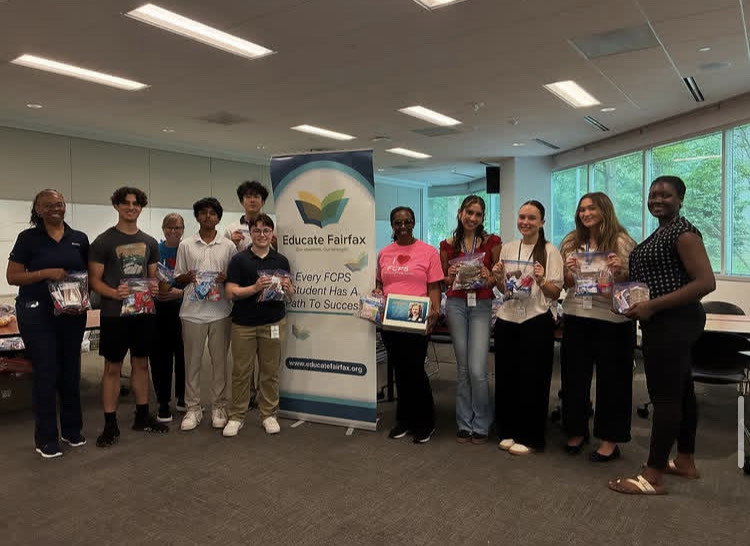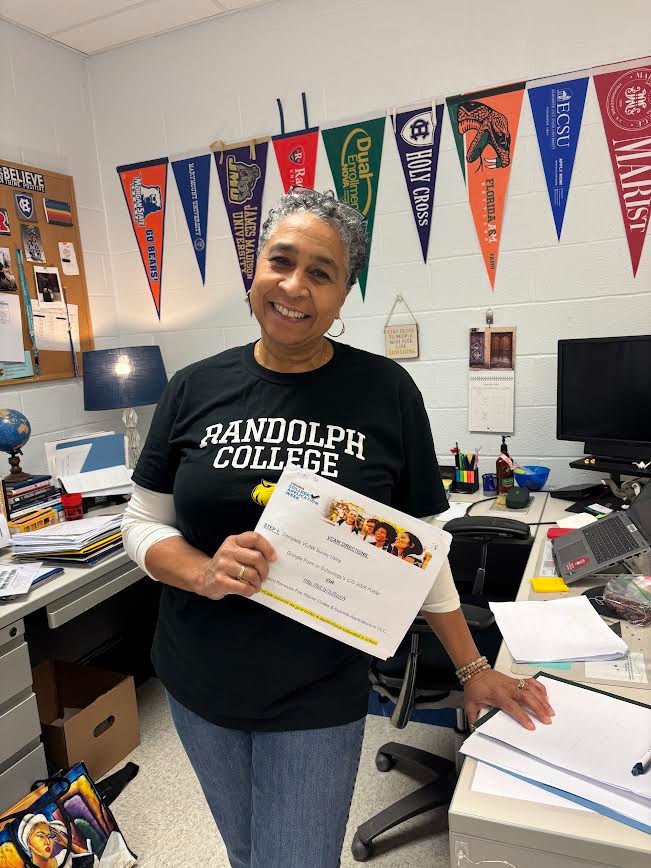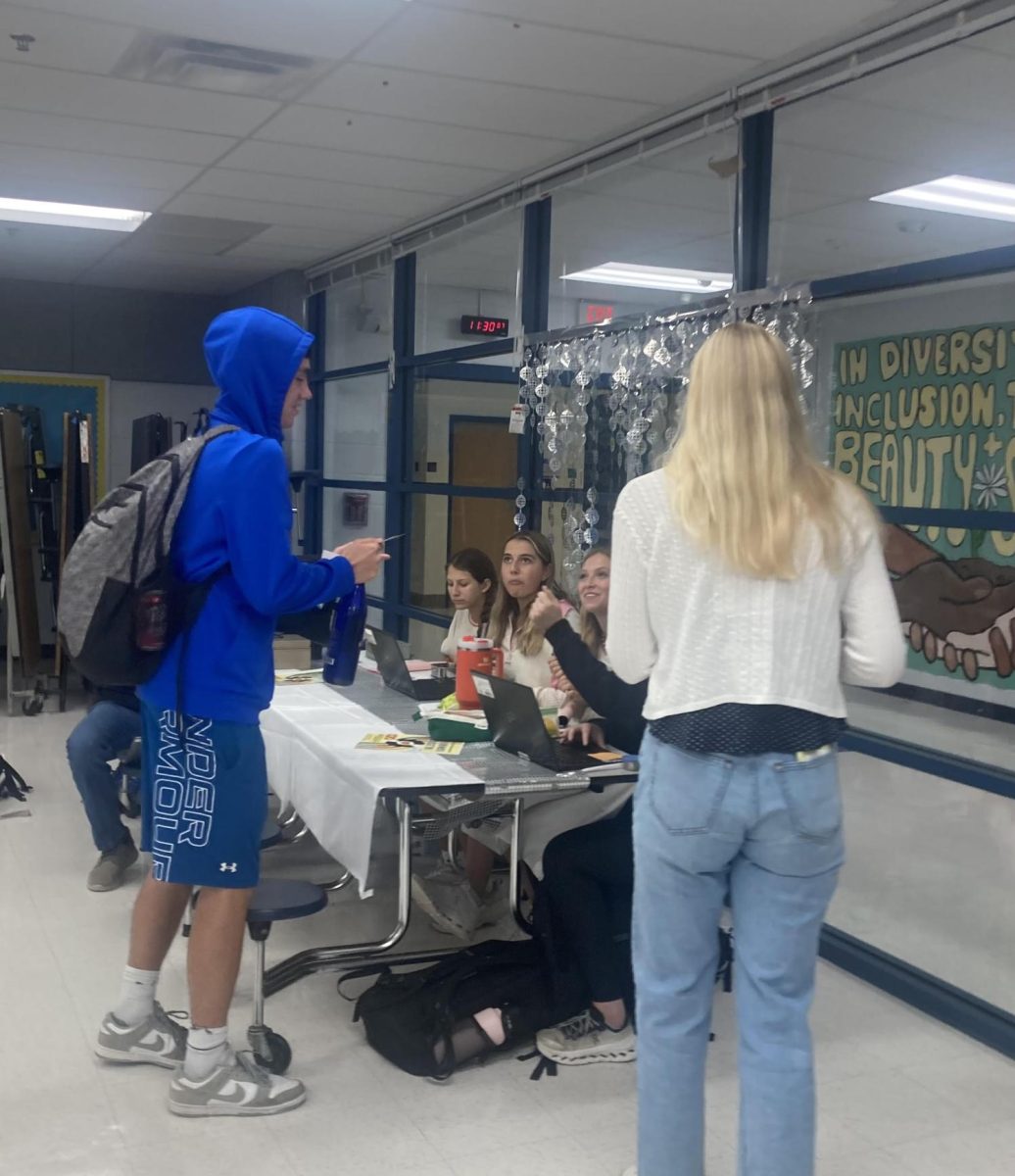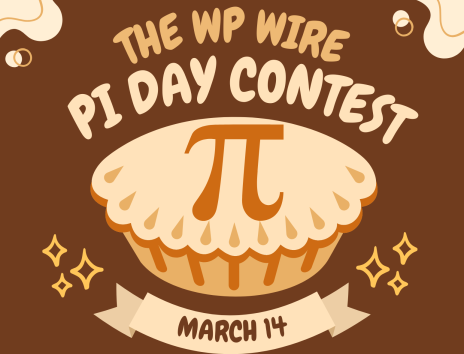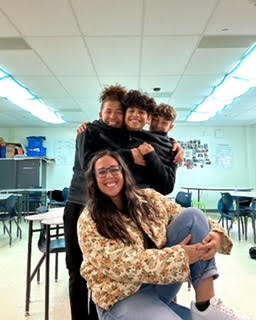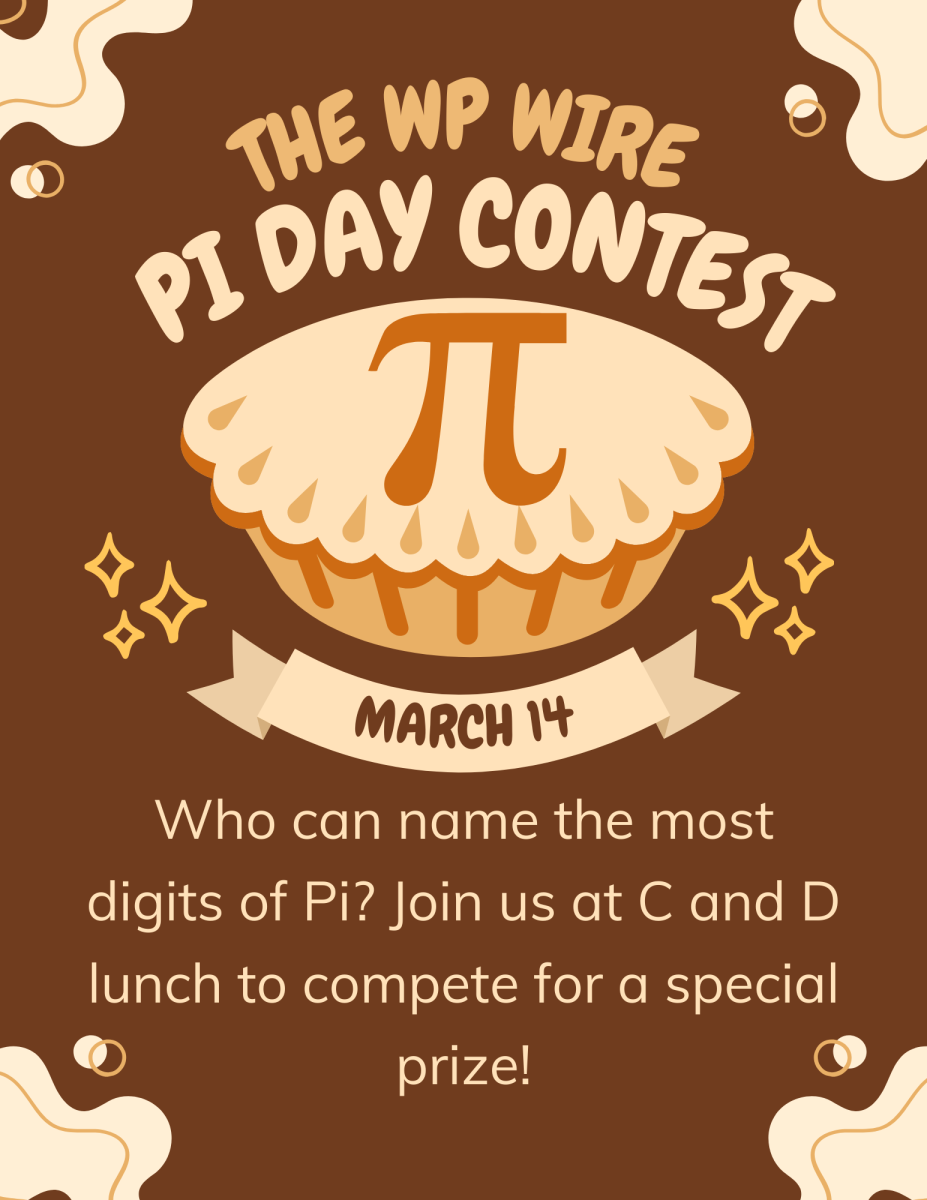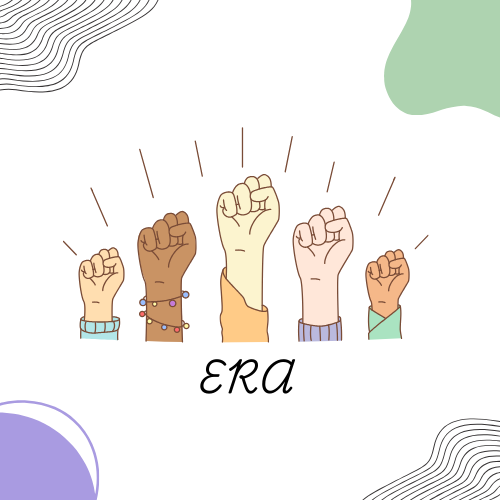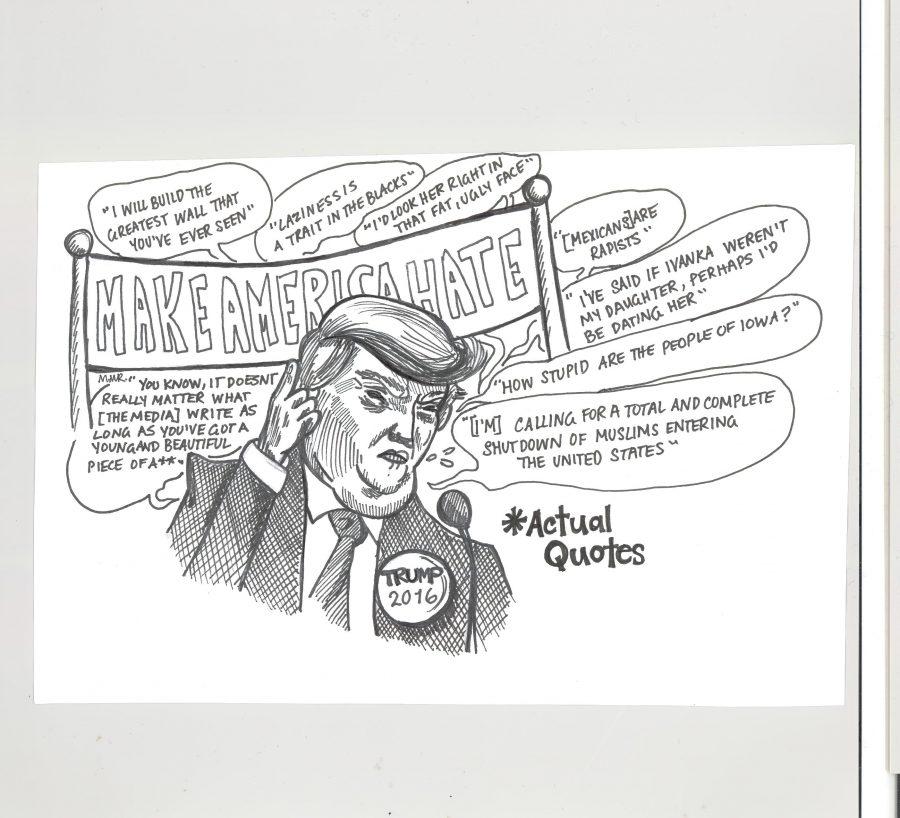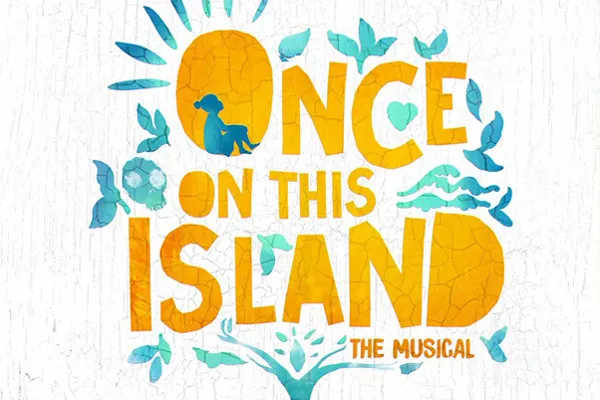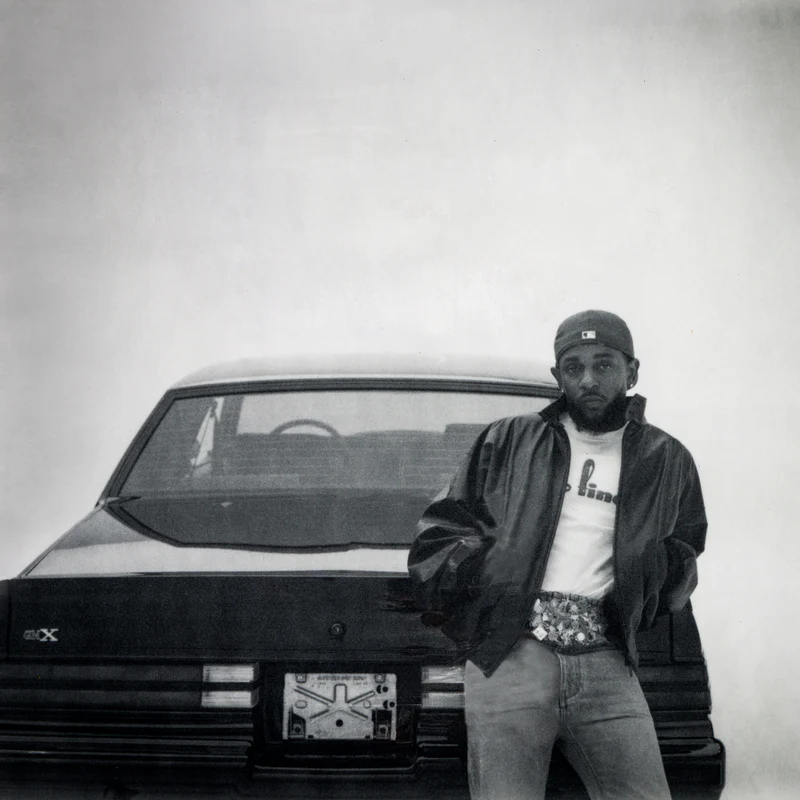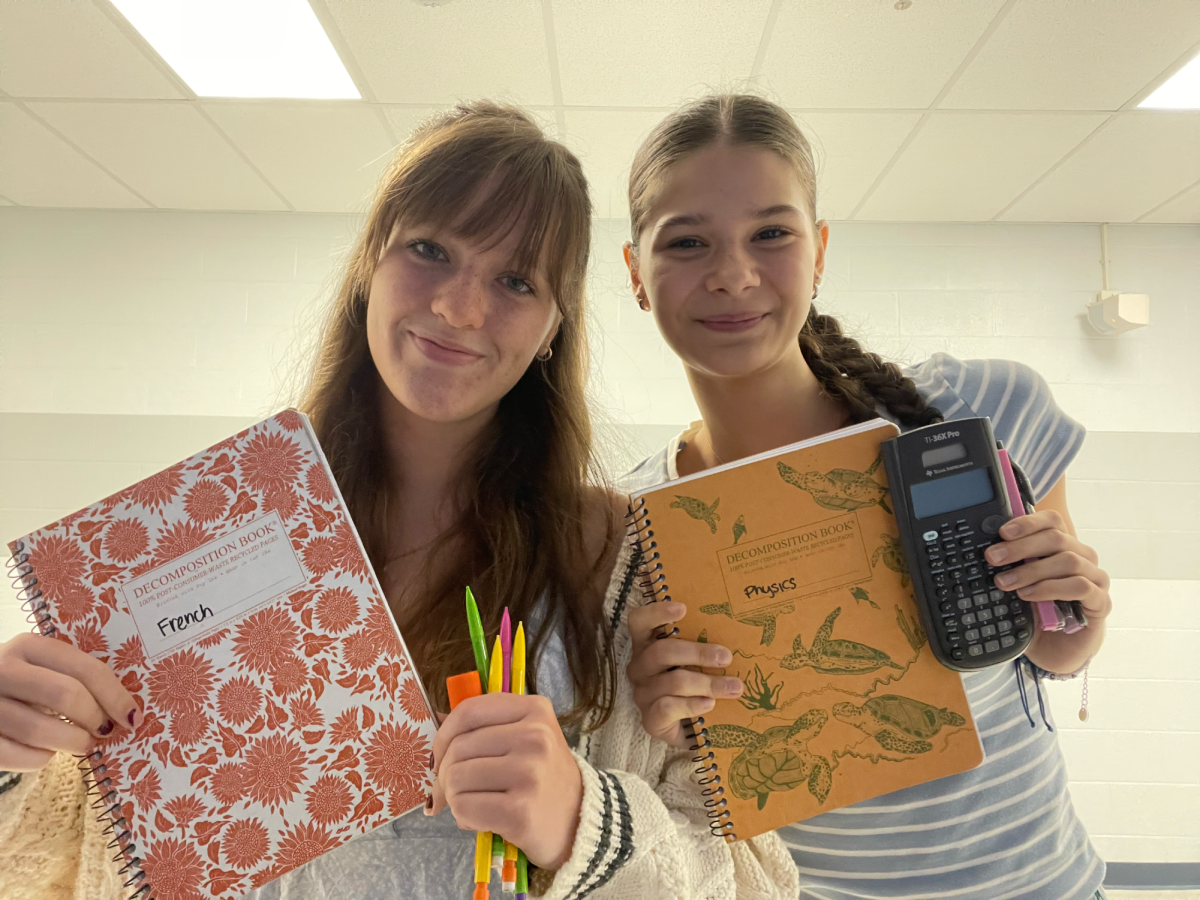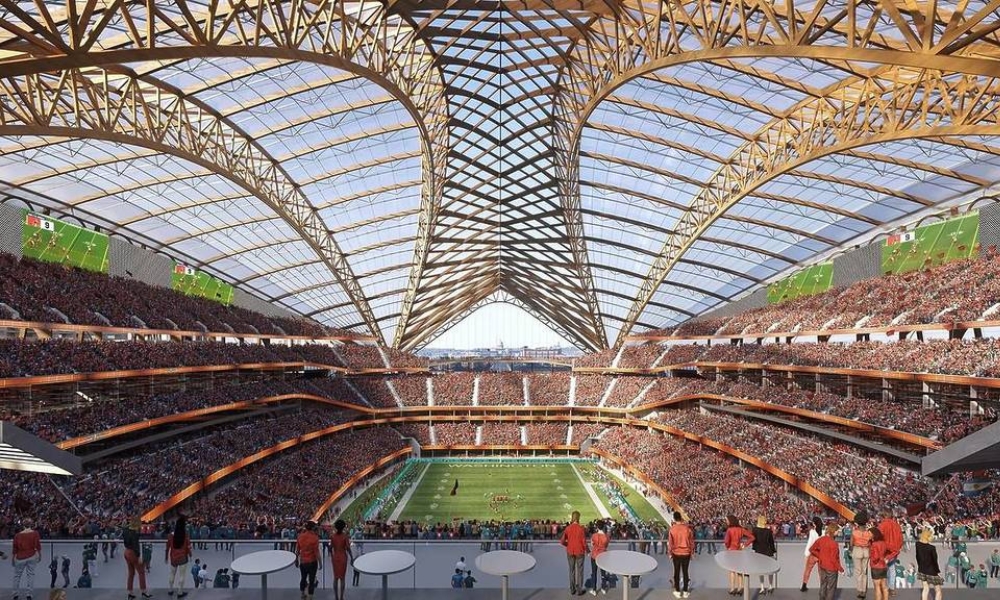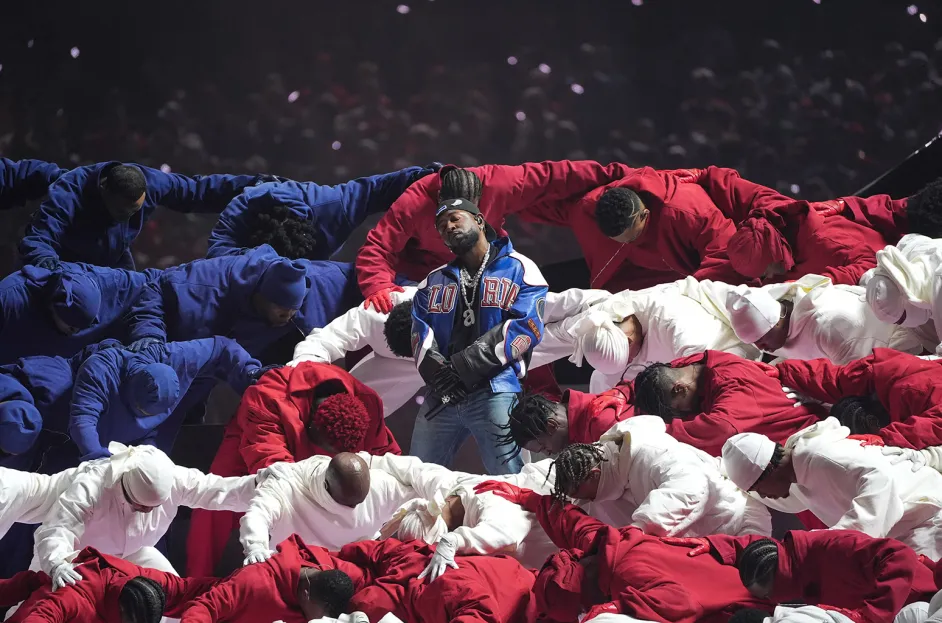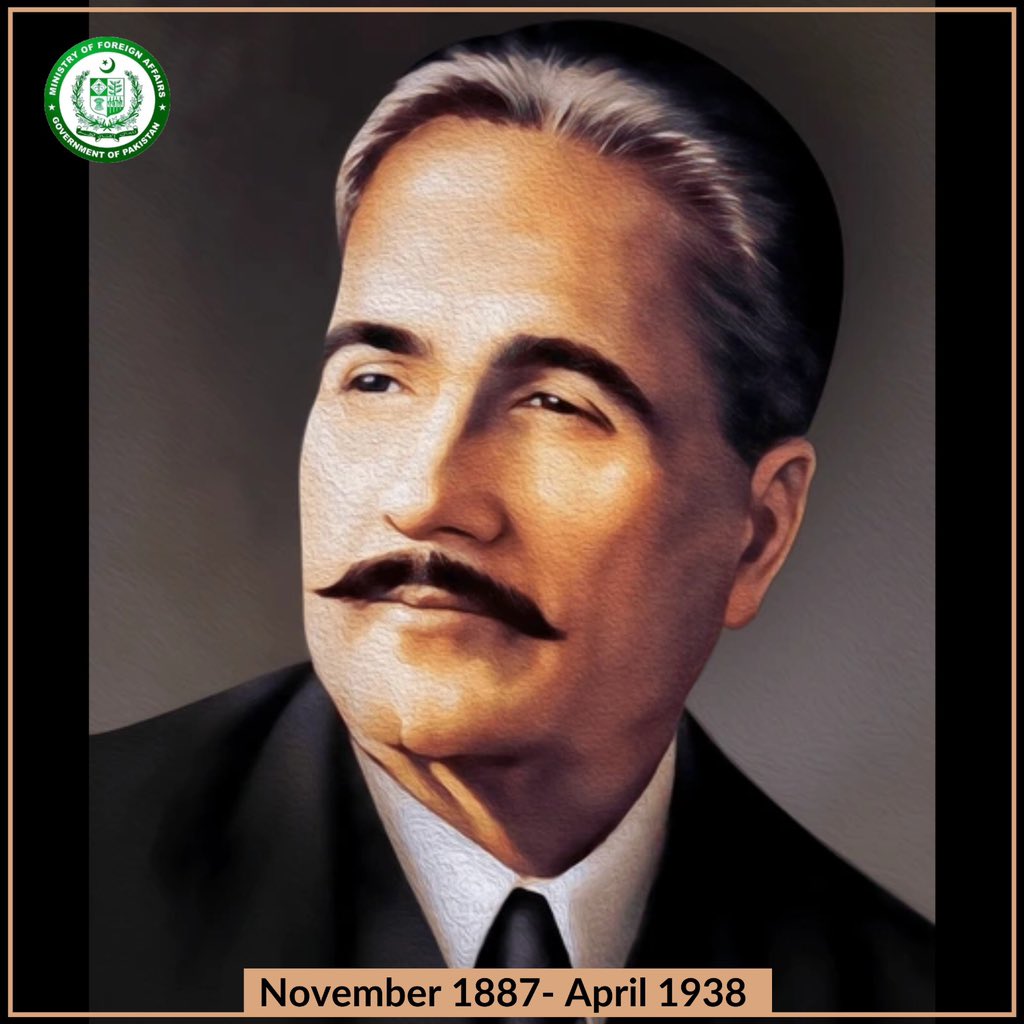If you’re on track to graduate or leave FCPS, that means your school Google account will be deleted after your enrollment is up. Whatever the reason for saving your stuff may be, there’s a couple ways to prevent your school Google Drive from being lost to time.
Use Takeout
This is the easiest way to save all your stuff by far. Google Takeout is a service that allows people to create a download archive of their Google files. The whole process may take a while to complete, so set aside some days to complete it. A step-by step guide on how to do so is linked here.
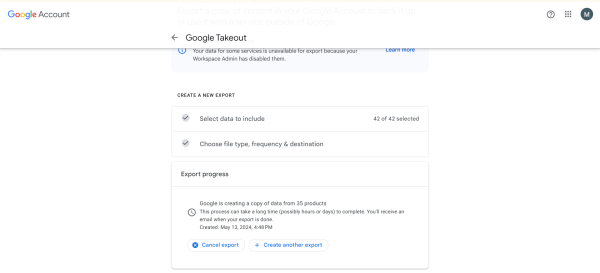
Manually Select
If you only care about certain things in your drive, you can go through it and manually select what you want. The instructions to do that are linked here. Scroll until you reach the part that says “Downloading Your Data.”